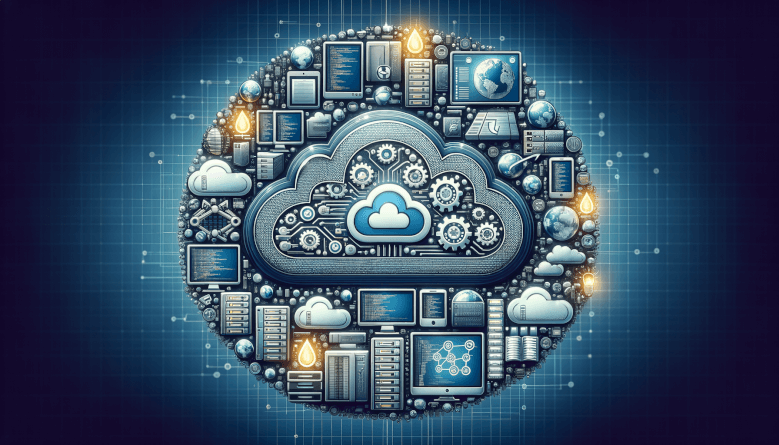
CI/CD for Sitefinity Projects Best Practices for Automated Deployment
Continuous Integration and Continuous Deployment (CI/CD) are essential methodologies that enhance Sitefinity project delivery. This article will delve into best practices, focusing on automated deployment, testing strategies, environment management, and tools that facilitate a smooth development and release process.
Understanding CI/CD Fundamentals
In implementing CI/CD for Sitefinity projects, the initial setup is crucial. Begin by establishing your repository management with systems like GitHub, ensuring a clean and organized code structure. It’s vital to create separate source control repositories for both Sitefinity CMS and ASP.NET Core Renderer to promote better management. Next, set up a CI pipeline to automate code reviews, compile, and run tests on every pull request. Lastly, tools like Azure DevOps can streamline deployment processes and enhance collaboration among teams, enabling a seamless development workflow.
Creating a CI Pipeline with Azure DevOps
Setting up a Continuous Integration (CI) pipeline in Azure DevOps for Sitefinity projects ensures code quality and repeatable builds. Start by creating a new pipeline using the YAML-based approach or the classic editor. Connect your repository (GitHub, Azure Repos, or Bitbucket) and define the build trigger- typically on each commit to the main or develop branch.
Next, configure the agent pool to use a Windows-based agent, since Sitefinity relies on the .NET ecosystem. Key build steps include restoring NuGet packages, building the solution using MSBuild, and running any unit tests with a compatible test runner. Use a task to generate build artifacts, such as the compiled binaries and configuration files, which will be used in the release pipeline.
Integrating tools like SonarQube or FxCop as part of the pipeline enhances code quality and compliance. Once the build completes and artifacts are published, the pipeline can trigger a release pipeline automatically, laying the foundation for a robust CI/CD process.
Automated Deployment Strategies
For Sitefinity projects, deploying with minimal downtime and maximum safety is critical. Azure App Service deployment slots can play a helpful role - but must be used with care due to Sitefinity’s tight coupling between application code and its SQL database.
Production Deployment with Slots:
One effective strategy is to use a staging slot for production deployment, but not for pre-release testing. This slot should connect to the same production database and be used strictly to warm up the application before go-live. By preloading the Sitefinity application in the staging slot and then swapping it into production, teams can avoid the usual cold-start delay caused by Sitefinity’s runtime initialization. This ensures a zero-downtime user experience while deploying code updates.
Staging with Isolated Environments:
However, using slot swaps for full-feature staging environments is not recommended. Swapping slots moves the web application but not the database, which can lead to compatibility issues. If the new code performs schema updates during staging, then swapping slots will leave the old code running against an updated schema - resulting in runtime failures.
Instead, create a separate Azure App Service instance for staging, configured with its own SQL database. This allows thorough testing of new features, database changes, and Sitefinity upgrade scripts in a safe, isolated environment. Once validated, deploy the same artifact to the production slot, warm it up, and swap when ready.
This hybrid approach offers the benefits of deployment slots for zero-downtime releases, while preserving safety and integrity during pre-release testing.
Managing Different Environments
Managing multiple environments - Development, Staging, and Production - is crucial for Sitefinity projects as it ensures stability and efficiency in the development lifecycle. Each environment serves a specific purpose, allowing for testing and verification before changes reach production. Strategies for managing these environments include:
Configuration Management: Maintain separate configuration settings for connection strings and SMTP for each environment.
Version Control: Keep codebase versions consistent across environments.
Automated Deployments: Utilize CI/CD pipelines to automate deployments, ensuring seamless transitions and rollback capabilities.
By aligning configurations and maintaining consistency, developers can focus on delivering quality features while minimizing risks.
Continuous Testing in the CI/CD Workflow
Automated testing is an essential element in the CI/CD workflow for Sitefinity projects, ensuring code reliability and quality throughout the development process. It encompasses various types of tests:
Unit tests verify individual components or functions for correctness, allowing developers to catch bugs early.
Integration tests assess how different modules work together, ensuring that the integration of components functions as intended.
End-to-End (E2E) tests simulate real user scenarios, validating the system's behavior in a complete workflow.
Utilizing tools like MSTest V2, Sitefinity CMS web test runner, and frameworks such as JustMock, developers can cover their custom code effectively and maintain high code quality in a dynamic environment.
Monitoring and Troubleshooting in the Cloud
Maintaining high availability and performance for Sitefinity applications hosted in the cloud requires a robust monitoring and troubleshooting strategy.
Start by enabling resource monitoring through platforms like Azure Monitor or Application Insights. Use custom dashboards to track key performance indicators such as CPU, memory usage, response time, request throughput, and HTTP error rates. Set up alerts for threshold breaches - like memory usage exceeding 80% or response times spiking - so your team is notified before users are impacted.
In parallel, implement log monitoring and aggregation using Azure Log Analytics or a third-party tool like ELK or Datadog. Configure your application logs to surface structured messages and exceptions. Establish log-based alerts for recurring errors, slow requests, or failed deployments.
To ensure critical user paths remain functional, use synthetic monitoring tools (like Pingdom, UptimeRobot, or Azure Availability Tests) to regularly ping and validate the response of important URLs (e.g., login pages, search, content APIs). Monitor both uptime and load performance from different geographies.
Finally, integrate feedback from monitoring into your CI/CD process. Failed pings, high error rates, or degraded performance can automatically trigger rollback mechanisms or open tickets for review.
This proactive approach ensures that issues are caught early, deployments remain stable, and end-user experience is consistently reliable.
Leveraging Sitefinity Cloud for Enterprise-Grade CI/CD
Sitefinity Cloud provides a fully managed, enterprise-ready platform that enables development teams to implement CI/CD best practices out of the box. It standardizes environment management, streamlines automated deployments, and integrates monitoring and troubleshooting tools—all optimized for the Sitefinity ecosystem.
Sitefinity Cloud includes multiple isolated environments such as Development, Staging, and Production, each with separate resources and databases. This allows safe testing of new features and database changes without impacting production. It also supports an optional Authoring environment for structured content workflows using SiteSync.
The platform features preconfigured Azure DevOps pipelines tailored for Sitefinity projects. These pipelines automate build, test, deployment, and validation steps. They also support deployment warm-up, ensuring zero-downtime releases by verifying application readiness before going live. Manual approval gates, rollback capabilities, and environment-specific pipelines are built-in and easy to manage.
Monitoring and diagnostics are handled through integrated services like Azure Monitor and Application Insights. Sitefinity Cloud centralizes logs, performance metrics, and pipeline history, providing full observability. Built-in alerting, synthetic tests, and real-time dashboards help teams detect and resolve issues proactively.
Additional benefits include automated database backups and restores, cache purging pipelines, security hardening with WAF and DDoS protection, SSL management, and compliance with enterprise standards such as SOC 2 and HIPAA.
By adopting Sitefinity Cloud, teams can shift focus from infrastructure and deployment management to delivering high-quality digital experiences with confidence and speed.
Conclusions
Incorporating CI/CD practices in Sitefinity projects simplifies deployment and significantly improves code quality and team collaboration. With a focus on environment management and automation, organizations can achieve faster release cycles while ensuring the reliability of their web applications.


